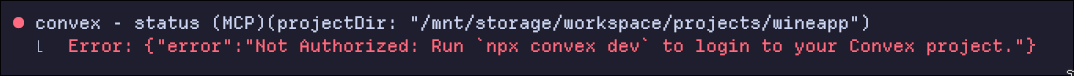MCP Server Authentication Issue - "Not Authorized" Error
Environment:
- OS: Arch Linux (native, not WSL)
- Convex version: latest
- Using: Claude Code CLI with MCP integration
- Project: Anonymous local deployment (not logged in)
- Working directory: /mnt/storage/workspace/projects/wineapp
Issue:
When trying to use the MCP server tools through Claude Code, I consistently get:
{"error":"Not Authorized: Run
npx convex devWhat I've tried:
1. Running npx convex dev - backend starts successfully at http://127.0.0.1:3210
2. Running npx convex mcp start - process starts but authentication fails
3. Checked .env.local - has CONVEX_DEPLOYMENT=anonymous:anonymous-wineapp
4. No ~/.convex/credentials file exists (using anonymous deployment)
5. Backend is accessible via dashboard at http://127.0.0.1:6790/?d=anonymous-wineapp
MCP Configuration (.mcp.json):
{
"mcpServers": {
"convex": {
"command": "npx",
"args": ["-y", "convex@latest", "mcp", "start"],
"env": {}
}
}
}
Claude Code can see the MCP server configuration but can't authenticate with it. Is MCP server authentication supported
for anonymous local deployments, or does it require a logged-in Convex account? Any guidance would be appreciated!