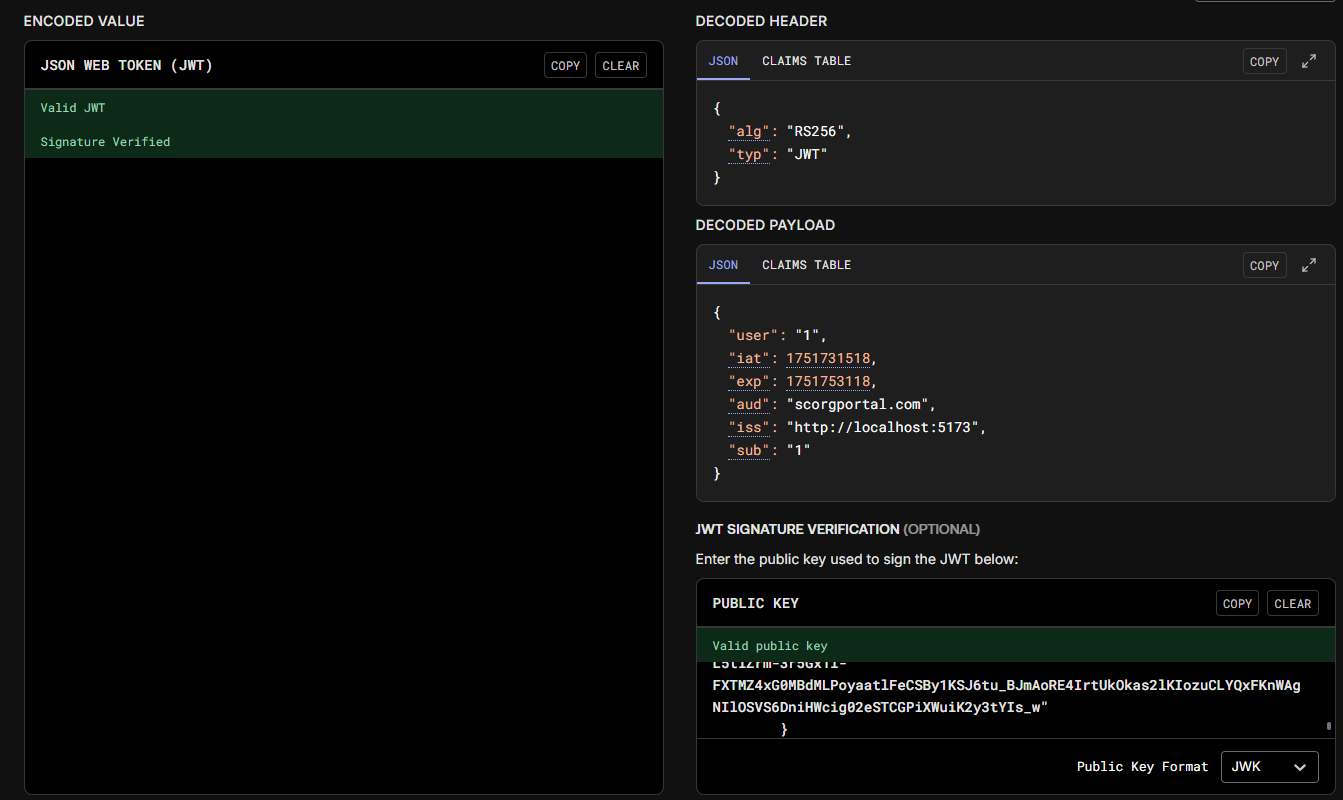client.setAuth(
async ({ forceRefreshToken }) => {
let token = localStorage.getItem(TOKEN_KEY);
if (!forceRefreshToken && token) {
return token;
}
const response = await api.request(api.v1.auth.token, {
method: "GET",
input: {}
});
console.log(`Fetch token (force: ${forceRefreshToken}), response:`, response);
if (!response.ok) {
console.error("Failed to fetch a new token", response);
return null;
}
token = response.value.token;
if (token) {
localStorage.setItem(TOKEN_KEY, token);
}
return token;
},
(isAuthenticated) => {
console.log("Auth changed, authenticated:", isAuthenticated); // always false
authenticated = isAuthenticated;
}
);
client.setAuth(
async ({ forceRefreshToken }) => {
let token = localStorage.getItem(TOKEN_KEY);
if (!forceRefreshToken && token) {
return token;
}
const response = await api.request(api.v1.auth.token, {
method: "GET",
input: {}
});
console.log(`Fetch token (force: ${forceRefreshToken}), response:`, response);
if (!response.ok) {
console.error("Failed to fetch a new token", response);
return null;
}
token = response.value.token;
if (token) {
localStorage.setItem(TOKEN_KEY, token);
}
return token;
},
(isAuthenticated) => {
console.log("Auth changed, authenticated:", isAuthenticated); // always false
authenticated = isAuthenticated;
}
);