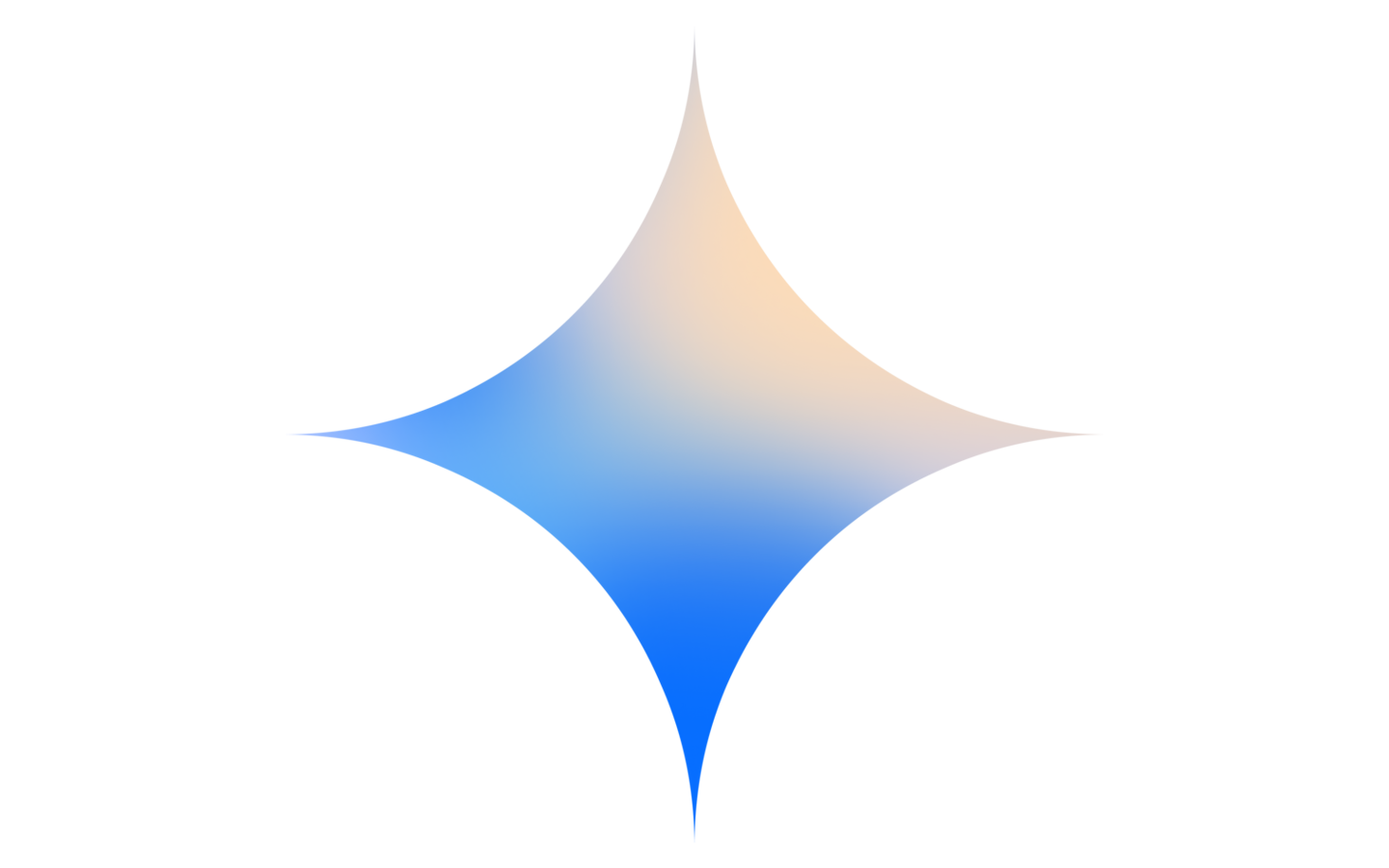handling file type, and a small issue with a server package
model.ts that already has some working structure (using async functions and convex built in functions), but when I try importing the GoogleAIFileManager I ran through this error:and after further investigation, this could be the possible soultion -> some guy on github threads
which I thought I'm already am?
I know my code is complaing about the second line here:
so what would you suggest in this case? do I wrap it in an action and not use it in another file?
Issue #2: I would like to pass my file as a file type to pass it through the google function that handles it for me without having to upload it somewhere or add to my cache history, and the code happend to complain that I used
v.any() instead of defining it as a file like i did, what do I do in this case as a suggestion?what should I do in this case?