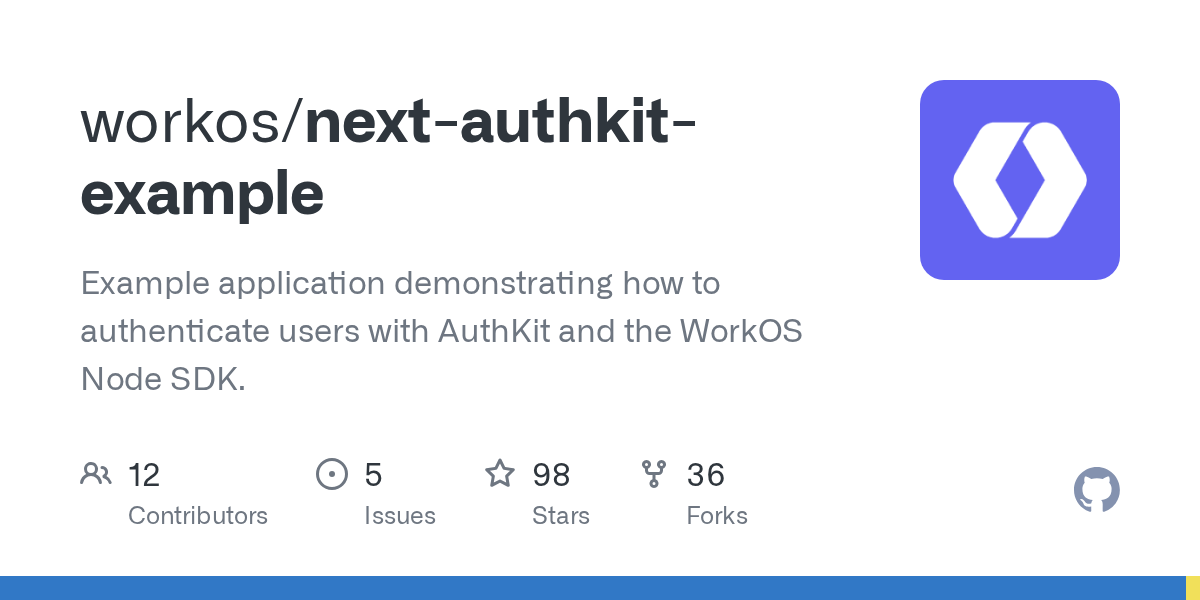WorkOS Authkit as Custom Auth Integration with Convex
- there doesn't seem to be an equivalent of an
AuthProviderXReactProvider - not sure how to update the
useAuthFromProviderX reference to use with ConvexProviderWithAuth so that ctx.auth.getUserIdentity() works correctly- not sure what to provide as the
domain and applicationID in the auth.config.js fileI've tried referencing this next-authkit-example, the convex clerk example, and the nextauth example by Web Dev Cody, but still not sure how to get it working with convex.
The WorkOS docs mention that:
In order to persist the authenticated state of the user in the application, we need to store and access a session. WorkOS User Management does not currently offer a session management feature, this must instead be handled by the application.
For illustration purposes we’ll be using a JSON Web Token (JWT) to store the authenticated user in a short lived cookie, though your approach may differ depending on the application's specific requirements.
Which seems to refer to this file in their example. Not sure if that affects the setup for Convex.